Collaborative digital classrooms: transforming learning experiences
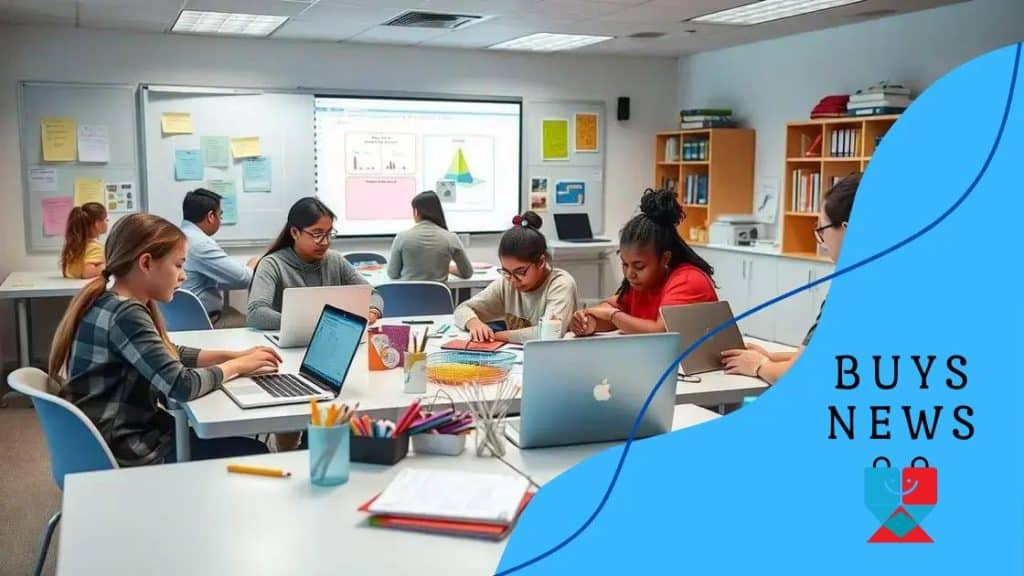
Collaborative digital classrooms enhance student engagement and teamwork by utilizing technology and tools that promote real-time interaction, personalized learning, and inclusive environments.
Collaborative digital classrooms are changing how we think about education. Imagine a space where students and teachers interact seamlessly, share ideas, and work together in real-time. This article dives into how these environments foster engagement and creativity.
Understanding collaborative digital classrooms
Understanding collaborative digital classrooms is essential for modern education. These environments allow students to connect and share ideas, regardless of their physical location. Emphasizing collaboration helps develop critical skills needed in today’s world.
Key Features of Collaborative Digital Classrooms
These classrooms incorporate various tools and technologies to facilitate interaction. By using digital platforms, students can engage in discussions, work on group projects, and receive feedback from peers and instructors effectively. Some key features include:
- Real-time collaboration on documents and presentations
- Virtual breakout rooms for group activities
- Interactive tools for brainstorming and sharing ideas
- Access to diverse resources and digital content
This model fosters a sense of community among learners. Students can develop a higher degree of motivation and accountability when they participate actively in their education. Moreover, teachers can harness technology to track student progress and provide personalized support.
Benefits for Students
Collaborative digital classrooms empower students to take ownership of their learning. By working together, they can share insights, learn from one another, and develop teamwork skills.
Such environments also prepare students for future workplace scenarios, where collaboration across distances is commonplace. They learn to communicate effectively, respect differing opinions, and solve problems as a team. The goal is not only academic growth but also the personal development of each individual.
Benefits for students and teachers
The benefits of collaborative digital classrooms are significant for both students and teachers. These environments enhance learning experiences and foster a sense of community. Students gain valuable skills while educators can better serve their needs.
Advantages for Students
By participating in collaborative settings, students develop essential skills such as communication and teamwork. They engage actively in their education, which increases motivation and interest.
- Improved problem-solving abilities
- Greater engagement with course material
- Development of critical thinking skills
- Enhanced relationship-building with peers
Learning in groups allows students to share diverse perspectives. This exposure expands their understanding of various subjects, promoting a richer learning experience. By working together, they can harness each other’s strengths, creating a more inclusive approach to education.
Benefits for Teachers
Teachers also see tremendous advantages in collaborative digital classrooms. They can use technology to monitor student progress more effectively and tailor their instruction to meet individual needs.
This method also alleviates the pressure on educators. With students collaborating, teachers can focus on guiding learning and providing support rather than delivering information. The role of the teacher shifts from a lecturer to a facilitator, making the learning process more dynamic.
Tools and technologies to enhance collaboration

Tools and technologies play a crucial role in fostering collaboration in digital classrooms. They create an interactive environment where students and teachers can communicate and share knowledge effectively. By leveraging these tools, educational experiences become more engaging and productive.
Essential Tools for Collaboration
Various applications and platforms can enhance collaborative efforts in the classroom. These tools streamline communication and allow for seamless project management.
- Google Workspace: Offers shared documents, spreadsheets, and presentations that multiple users can edit at once.
- Microsoft Teams: Combines chat, meetings, and file collaboration in one platform, making group work easier.
- Trello: A project management tool helping students organize tasks and collaborate on projects visually.
- Padlet: Allows users to create boards to share thoughts and ideas in real time, capturing diverse perspectives.
These technologies provide students with the tools they need to work together effectively. They not only enhance productivity but also encourage creativity. As students interact, they can brainstorm ideas that contribute to their assignments and projects.
Additional Technologies for Enhanced Collaboration
Other technologies also play a vital role in making collaboration more effective. Integrating communication apps can bridge gaps between students and educators. Video conferencing tools offer live interaction, while discussion forums can facilitate ongoing conversations.
Platforms like Zoom or Google Meet connect students from different locations, enhancing their ability to collaborate. It encourages participation from quieter students who may feel more comfortable engaging in a digital format. This way, each student can contribute to discussions at their own pace.
Best practices for setting up a digital classroom
Setting up a digital classroom effectively requires careful planning and implementation. By following best practices, educators can create an engaging and productive learning environment that supports collaboration among students.
Creating an Inclusive Environment
Start by ensuring that all students have access to the necessary technology and resources. This includes providing devices for those who may not have them at home and ensuring reliable internet access. An inclusive approach helps create a level playing field for all learners, fostering a sense of belonging.
- Encourage students to share their technological challenges.
- Implement tools that support different learning styles.
- Provide clear instructions and resources for all students.
An inclusive environment encourages student participation and helps build community. This creates a supportive atmosphere where every student feels valued and engaged.
Establishing Clear Communication Channels
Communication is vital in a digital classroom. Establishing clear channels for interaction ensures that students feel connected and informed. Utilize multiple platforms for announcements, discussions, and feedback.
Encourage regular check-ins through emails, discussion boards, or messaging apps. This encourages students to seek help when needed, creating an open line of communication between them and their teachers.
Future trends in digital collaborative learning
The world of digital collaborative learning is always evolving. As technology advances, new trends are emerging that shape how students learn together online. Understanding these trends can help educators stay ahead and create more effective learning environments.
Increased Use of Artificial Intelligence
Artificial Intelligence (AI) is transforming how students collaborate. AI tools can assist with personalized learning, helping students find resources that match their needs and learning styles. These tools can also automate repetitive tasks. This allows students to focus more on collaboration and critical thinking.
- Intelligent tutoring systems that adapt to student learning.
- AI-driven analytics to track student progress and engagement.
- Chatbots for instant support and answers to questions.
By integrating AI, classrooms can become more interactive and tailored to individual learning needs. This fosters a collaborative culture that encourages inquiry and exploration.
Virtual and Augmented Reality in Learning
Virtual Reality (VR) and Augmented Reality (AR) are starting to play significant roles in collaborative learning. These technologies provide immersive learning experiences that traditional classrooms cannot offer. Students can explore historical events, scientific phenomena, or even distant locations from their devices.
This engaging learning method promotes teamwork as students navigate VR worlds or work together on AR projects. It encourages them to support one another as they solve complex problems in real time, enhancing their collaboration skills.
FAQ – Frequently Asked Questions about Collaborative Digital Classrooms
What are collaborative digital classrooms?
Collaborative digital classrooms are online environments where students and teachers work together using various digital tools to enhance learning and engagement.
How do tools like Google Workspace improve collaboration?
Google Workspace allows real-time editing and sharing of documents, enabling students to work together seamlessly on projects from different locations.
What are some best practices for setting up a digital classroom?
Best practices include ensuring all students have access to necessary technology, creating an inclusive environment, and establishing clear communication channels.
What future trends should we expect in collaborative learning?
Expect to see increased use of Artificial Intelligence and Virtual Reality, which will provide more immersive and personalized learning experiences for students.





